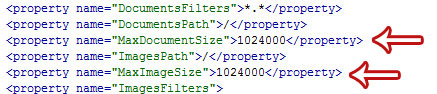You may encounter an error message said that you could not upload the file more than 1MB in RadEditor (Text Editor) in DNN. In this tutorial, we will show how you can change the setting to allow higher upload file size.
Note: The following scenario is applied to DNN version 6.x.x with RadEditor is set as the default text editor provider.
Go to your root folder > DesktopModules > Admin > RadEditorProvider.
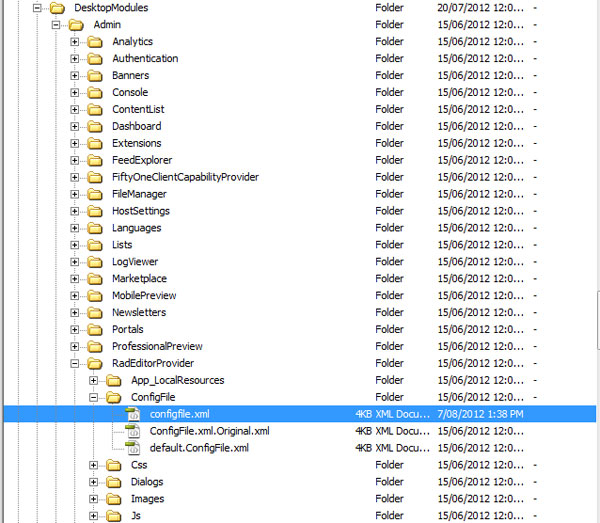
Look for the following words MaxDocumentSize and MaxImageSize, just replace the size of 1024000 to 8024000 which is 8MB.