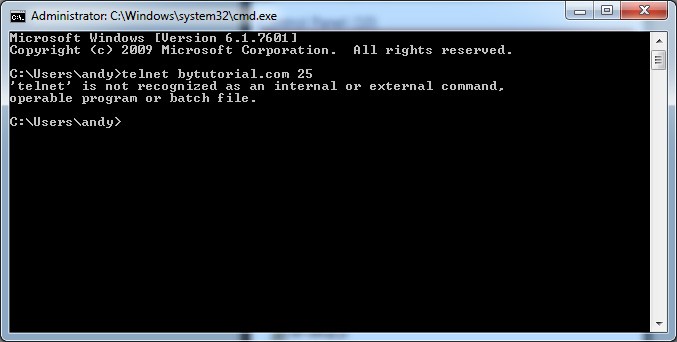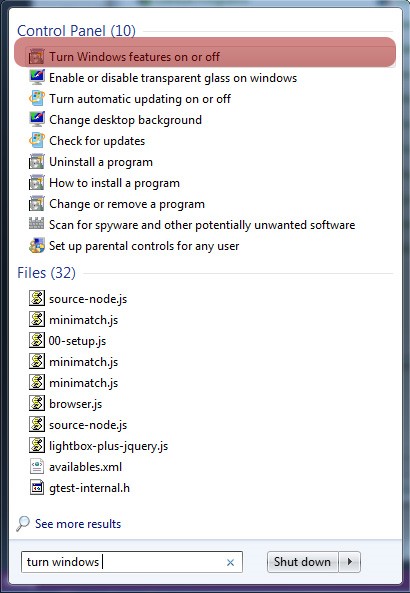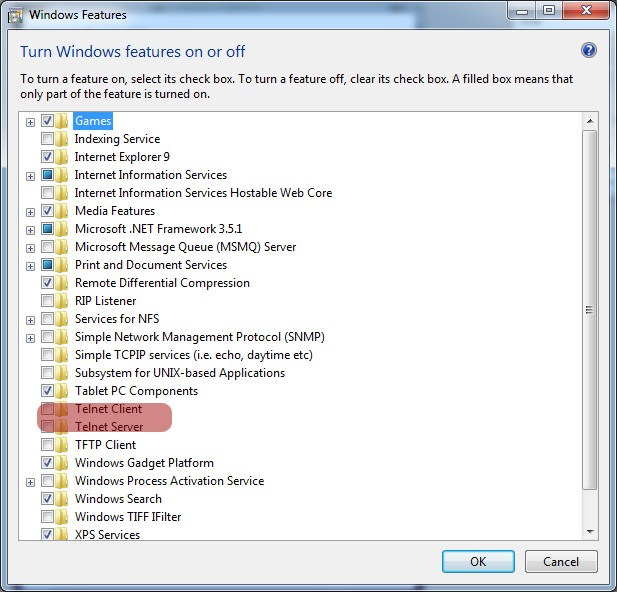You may get the following error message: telnet is not recognized as an internal or external command, operable program or batch file if you try to use telnet in your command prompt. This means the telnet feature has not been installed on your computer.
To install telnet feature is quite simple. Just follow the following steps:
- Click the Windows Button located on the far left bottom.
The windows menu will appear and type in turn windows in the search box. It will then try to search and filter out the search result. We need to find Windows option named Turn Windows features on or off. You should see this option on the very top of the search result. Please click this option.
- Look for Telnet option checkboxes.
In the feature list, you should be able to see the option to install the Telnet feature. Tick the option Telnet Client and Telnet Server and hit OK button. It will then install the selected features. Note: It may take a while to install, so please just be patient.
Once they have been installed, you should be able to do a telnet now.