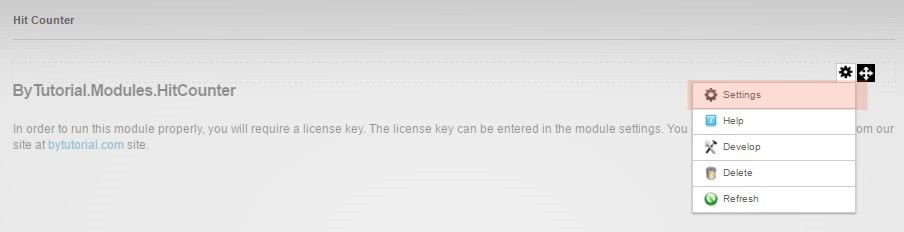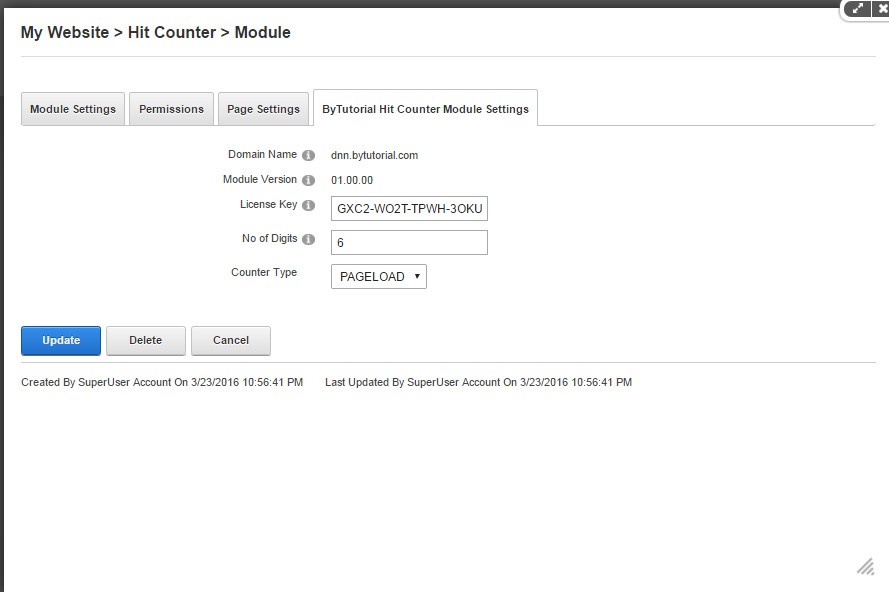Do you need to show how many page hits on your DNN site? Simple, with our free DNN Module Hit Counter, it will now be easier for you to show the hit counter on your popular page.
How to install the Hit Counter DNN module?
To install the Hit Counter dnn module, you will need to login as a super user account. There is a tutorial on our site to show you how to install the module. The concept is exactly the same, what you have to do is to upload the module installation file. The tutorial can be found in How to install DNN module extension.
License Key
In order to use the module, you will need to obtain the license key from our site. It is completely free. You can get the information of your domain name and version in the module settings.
Go to the Hit Counter Settings tab and get your domain name and module version information. Then visit this license key page to enter the information. Please make sure the email address entered is correct as this will be used to send the license key.
The Hit Counter module will look like this after you have entered the valid license key in the module settings.
How to change the style or color of Hit Counter module?
To change the color or style of Hit Counter module is pretty easy. Please navigate to the DesktopModules folder and look for ByTutorial.Modules.HitCounter folder. There is a style sheet file name module.css, simply change the style for class name .counter.