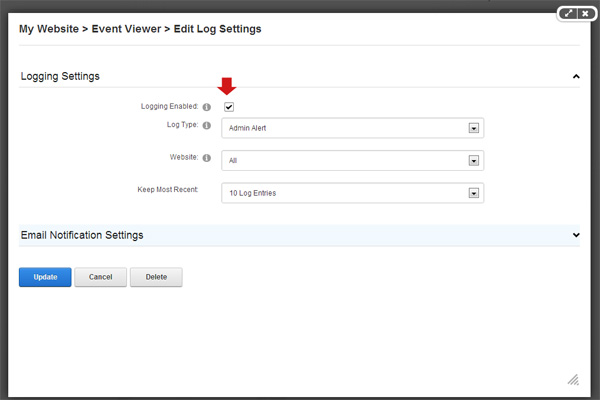In this tutorial, you will learn how to view error log exceptions in DNN. You will also able to specify which log exceptions you want to record or ignore.
To view the error logs, you will need to have administrator portal access. Once you have login on the website, please go to the admin menu and you will see there is a menu called Event Viewer.
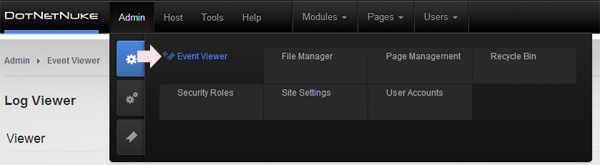
By default, all the error or event logs will be displayed on the site, you have an option to narrow the result list by specifying the log type by selecting one of the option in the dropdownlist.
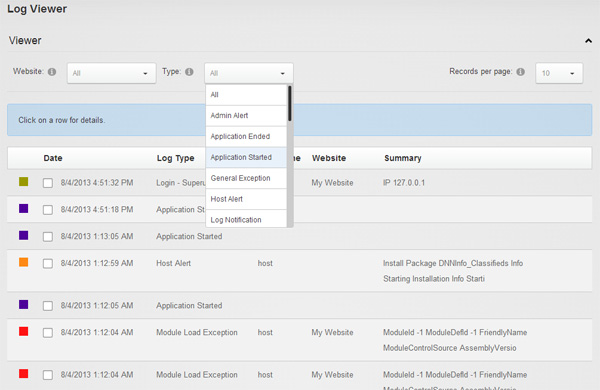
How to turn off the event logs in DNN?
To turn off specific event logs in DNN is pretty simple, if you scroll further down, you will be able to see there is a button called Edit Log Settings.
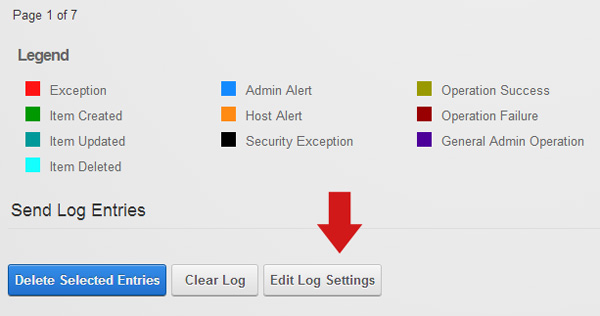
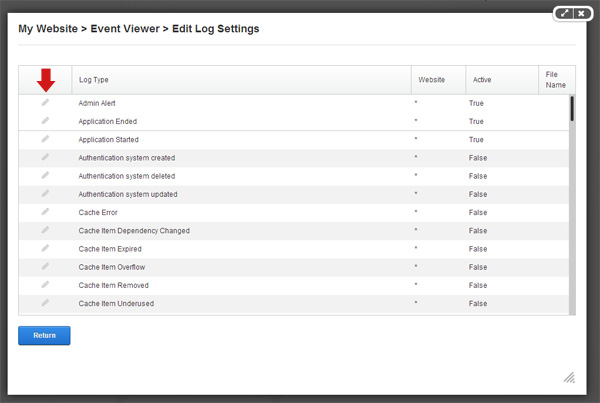
To enable or disable the event log, click the pencil edit icon. This will load another window popup and there is a tickbox for you to untick it if you want to disable the event log.