After having a disaster of losing my website files online, I decide to create a simple little program to automatically perform a backup for my site files and sql server database. The idea is to have the backup files stored on my google drive account daily.
Unfortunately, there is no free software solution at the moment, so I end up creating it online and share it with you guys and hopefully it will be useful for you as well. The program is built in using Visual Studio 2010 and I have set the minimum requirement using ASP.Net 2.0, so in order to use this program you will need to have ASP.Net 2.0 framework install on your server. The program is built in as a console application.
How does it work?
In order to use, you simply just need to copy the program file and run the ServerBackup.exe as schedule program in your windows server. Note: this program will only be useful if you have your dedicated server or VPS and have access remotely to your server. Alternatively, you can use this as well to backup your local development if needed.
If you have a gmail account you can download the windows version and sync the folder locally to your server. Then in the setting of the program itself, you just need to specify the same folder of where your gmail folder sync account located.
The following screenshot is the list of server backup program files. Please do not delete the SharpZipLib.dll, this is required for zipping the files.
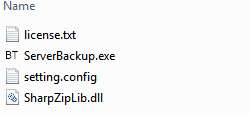
Let see on the following settings available on the program.
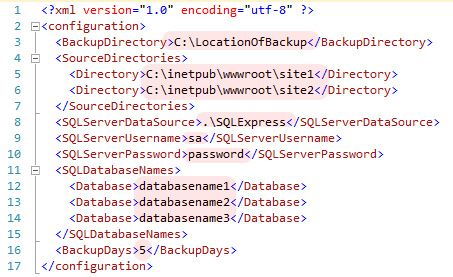
- BackupDirectory
This will be the location of where the backup files will be stored. If you sync to Google Drive, you may want to place it on the same place.
- SourceDirectories
This will be the location of website files you want to backup.
- SQLServerDataSource
This will be your SQL Server Database name.
- SQLServerUsername
This will be your SQL Server Database username account. Note: if you backup multiple database, please make sure the username of the account have the access to multiple databases you specified on this list.
- SQLServerPassword
This will be your SQL Server Database username account password.
- SQLDatabaseNames
This will be your SQL Server Database list you want to backup.
- BackupDays
This will be the number of days you want to backup. If you specify 5 days, the program will only keep the latest 5 days and will delete the remaining back up folders after 5 days.
License
The license is under MIT license. Feel free to modify the code according to your needs. For more information about the license, please visit the following site. https://opensource.org/licenses/MIT
Current Version
Current version is 01.00.00.
