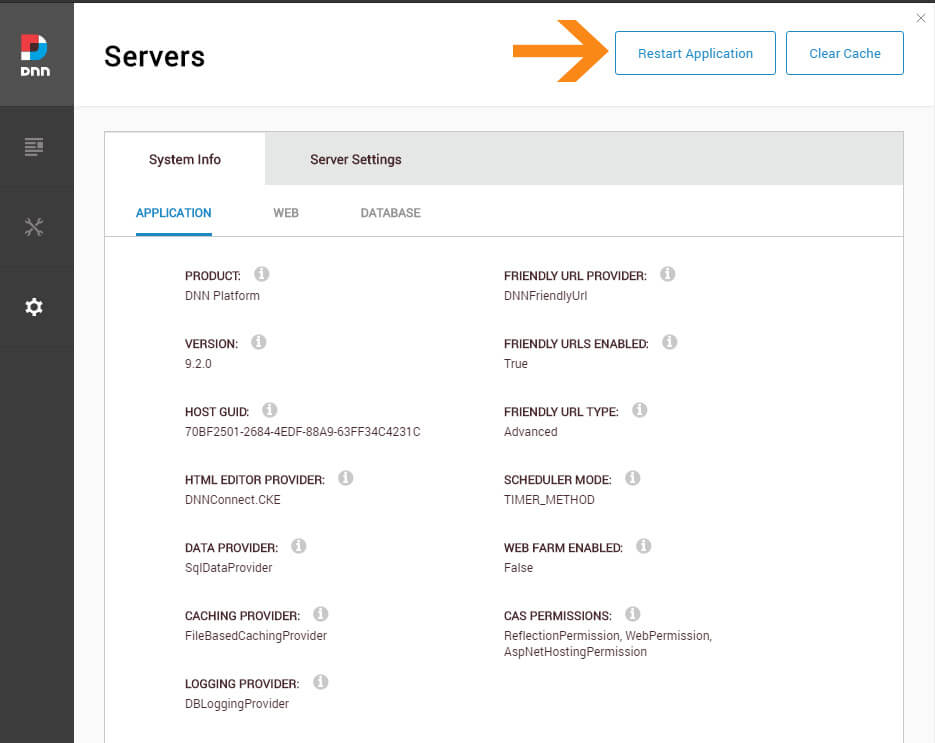To restart the site application in DNN, you will need to login as a super user account. A super user account is the highest level account in DNN. It can access multiple portals or sites compare to an administrator account that can only access into one single portal or site.
Once you have login as super user account, on the left navigation menu there is a menu option called Servers under Settings menu.
There is a button called Restart Application. What this button do is it will open the web.config file and re-save the file again. As you know any changes on the web.config file will restart the application pool of the site. During the restart process, the site will take a while to recompile the site.