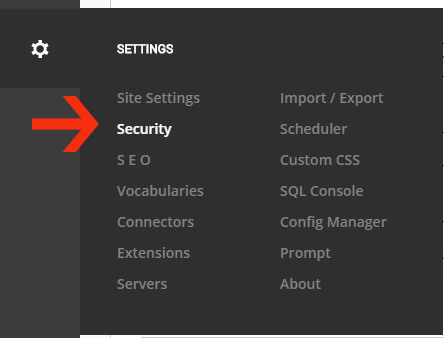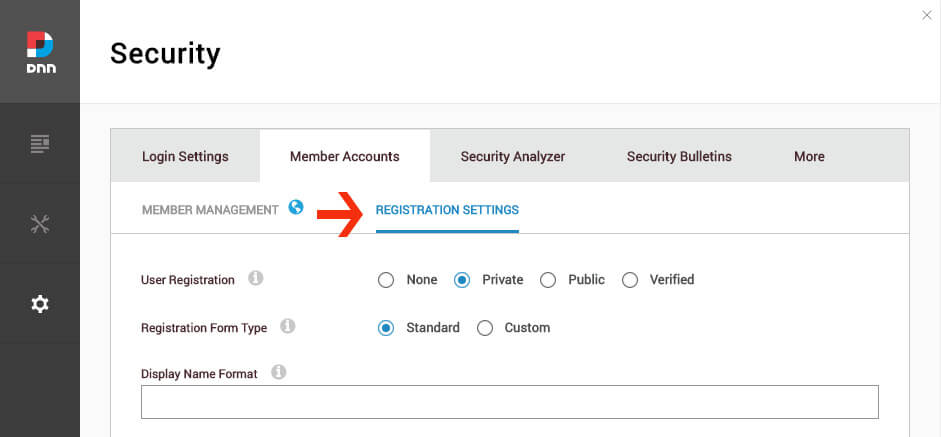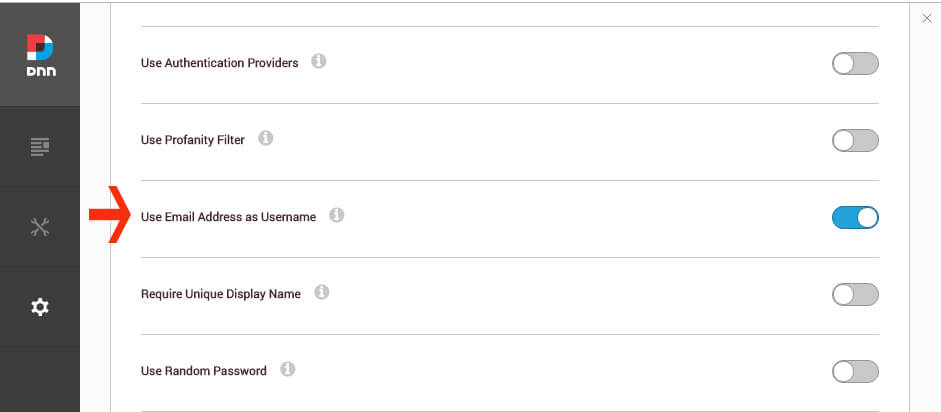By default, the username in DNN is not restricted to use an email address. It can be any free text. If you need to set the username to use email address format, you can change the setting in the security section in DNN.
Firstly login as a site administrator. Once you have logged in on the site, click on the settings menu and click Security menu.
In the security page, under the Member Accounts, click the Registration Settings tab.
Scroll down on the settings list and look for the option called Use Email Address as Username and turn on the option.