In this tutorial you will learn How to setup Dotnetnuke or DNN SMTP Settings. In order to setup this settings, you must have a host or super account. Once you login, please go to Host Settings.
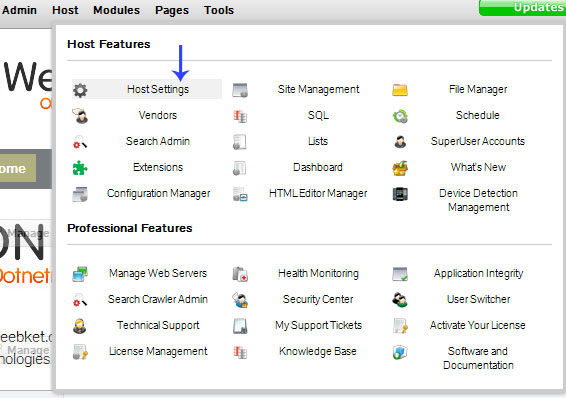
Once you click the host settings, please click the advanced settings tab.
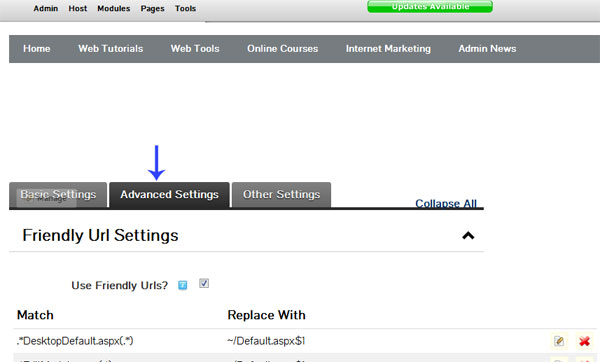
Scroll down and look for the SMTP Settings details, if you are using authentication for your current mail provider, you can choose the basic mode and enter the smtp details and your mail login details. If you want to specify a port number, you can add it at the end of your smtp server details for ex: smtp.google.com:587
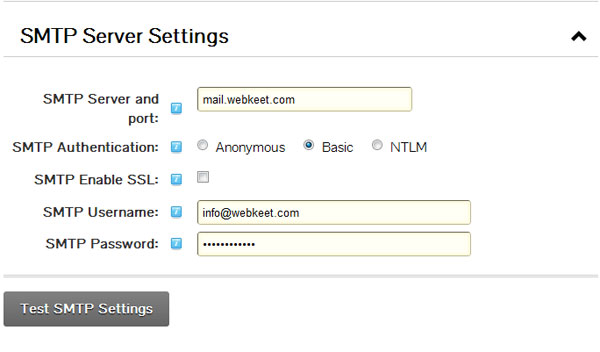
Once everything has been setup properly, you can do a testing by clicking the Test SMTP Setting button. Please note that the email will be sent to the email recipient specified under the host settings.
