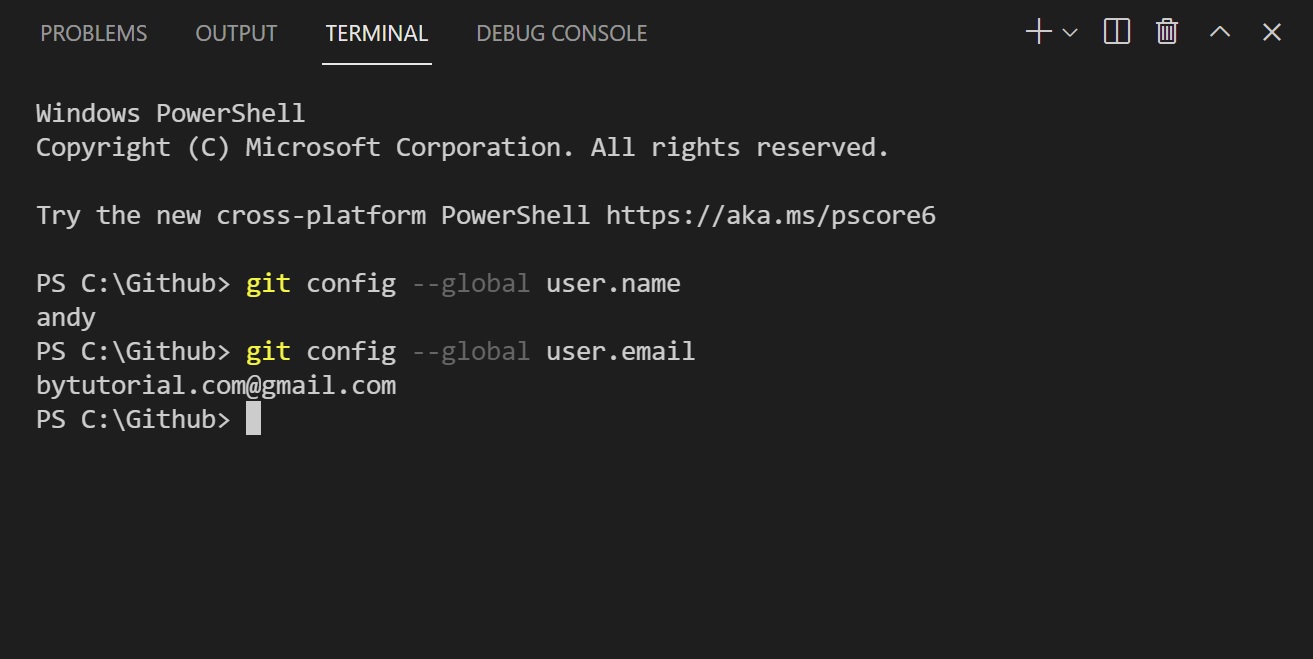If you need to get the GIT author information in Visual Studio Code. You can open a terminal and run the following command.
To get the author's name. You can run the following code.
git config --global user.name
To get the author's email. You can run the following code.
git config --global user.email
See the following screenshot taken from Visual Studio Code terminal.