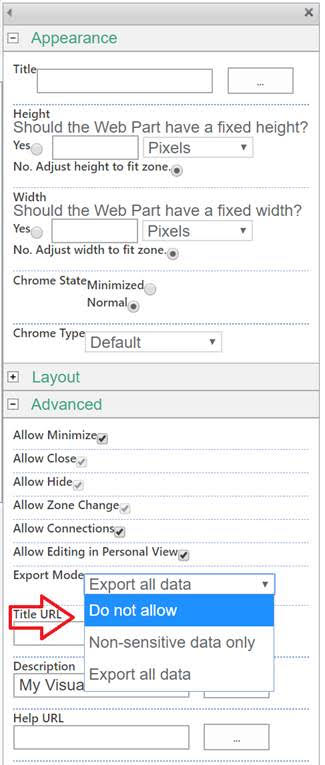By default the option to export webpart option is not available in SharePoint. To turn this option on, you need to edit the page where the webpart is installed. After you edit the page, you will have a menu option to edit the webpart.
Under the Advanced Menu section, there is an option called Export Mode. You need to select the Export all data option to enable the export menu. Once you have selected the option and save it. The menu to export will appear.