When altering a table in SQL Server management studio, sometimes you get the following error message:
"Saving changes is not permitted. The changes you have made require the following table to be dropped and re-created. You have either made changes to a table that can't be re-created or enabled the option Prevent saving changes that require the table to be re-created. ".
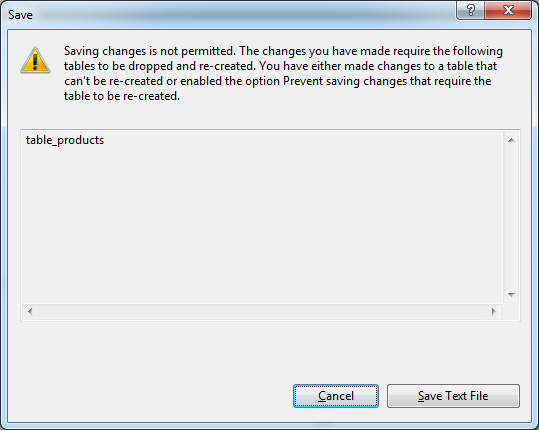
To solve this issue, it is actually pretty easy, just go to the Tools Menu > Option.
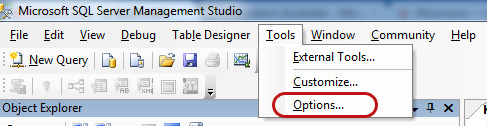
In the designer section, there is submenu called Table and Database Designers, click this option. A table option will be displayed on the right hand side. Look for the option "Prevent saving changes that require table re-creation".
