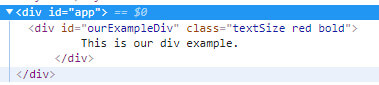In this Vue.js tutorial, we are going to learn on how to bind multiple CSS classes into HTML HTML tag. So let's get started. I am going to use the Vue.js library script tag for a faster tutorial. So the first thing we have to do is to include the Vue.js library. I will use the development version of the library as this is just for a quick and demo development only.
<script src="https://cdn.jsdelivr.net/npm/vue/dist/vue.js"></script>
We then need to create a html block element with an id on it so we can reference the id when we will initiate the Vue.js instance.
<div id="app"> <div id="ourExampleDiv"> This is our div example. </div> </div>
We are going to create three css classes which will implement the font size, the color of a text and the font weight of a text.
<style>
.red{
color:#red;
}
.bold{
font-weight:bold;
}
.size{
font-size:2rem;
}
</style>
Let's get started with our javascript code.
<script>
var app = new Vue({
el: '#app',
data: {
textBold: 'bold'
},
methods: {
applyRedColor(){
return "red";
}
}
})
</script>
As you can see from above code, we are going to implement the multiple classes with the following conditions.
- We inject directly a css class textSize to the div tag.
- We inject a css class based on a method or function named ApplyRedColor.
- We inject a css class based on existing data variable.
We then need to modify our html code to use the Vue.js css class directive which is :class. This is the short keyword directive of v-bind:class.
<div id="app"> <div id="ourExampleDiv" :class="['textSize', applyRedColor(), textBold]"> This is our div example. </div> </div>
When you view the source of the html using element inspector. You can see those 3 css classes have been added into the div tag.
Demo of Vue.js on binding multiple css classes.
Please see the following demo of a div tag with red big text.
I hope this simple tutorial helps. If you have any question regarding with the code, feel free to post your comment below.