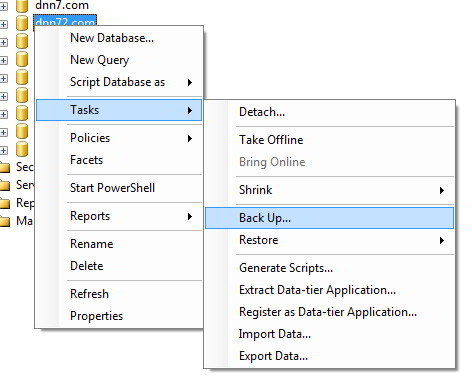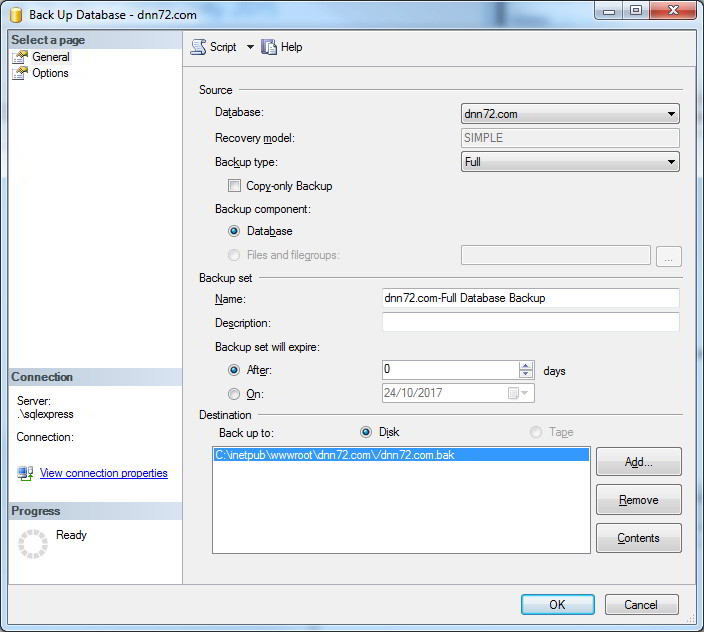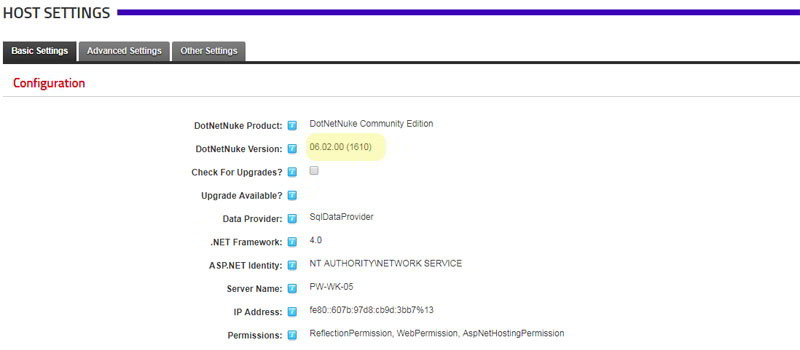To upgrade your DNN website is pretty easy. You can follow the following steps to upgrade your DNN website.
Backup your database file.
If you have access to your database server, you can do a backup via SQL Management Studio. Under the database tree, Simply right click on the database of your DNN site and select Task > Back up. Specify where you want to save the backup file.
Backup your website files.
Make sure you zip all the files and keep a copy of this.
If you do not have the access for Step 1 and Step 2, you can ask your site administrator to do this for. Usually, if you host your site, you should have an access to Control Panel via website to perform those backup.
Download the DNN Upgrade file. Remember when you download the DNN file, there are two types of files to download available. One is for the installation file and the other one is for upgrade file. So make sure you select the correct file to download. Note: you will need to download a DNN upgrade version which is larger than your current DNN site. To check your current DNN version, you can log in as superuser account and go to Host > Host Settings.
Unzip the upgrade files and copy the files into your DNN root folder. Then open your browser and type in your website URL. It may take a while, do not worry. You will then be asked to enter your super account login details to process. The installation should take couple minutes. Once it is successful to upgrade, it should redirect you to the homepage of your site.
Once the upgrade is complete, make sure you check if all pages and modules still work. The reason why you need to do so because some custom modules may not work to the newer version. It all depends on how the vendor creates and build their modules. If there is incompatibility issue, you may have to contact them.
If there is an issue during the upgrade, simply stop the site and restore the database and website files. There is an alternative easy option, if you do not mind to spend some money, you can use the following module to perform the upgrade, clone, and back up to your site. Check the module in DNN Store.