To manage users in DNN, you must have an administrator access. You will be able to create new user, edit or delete existing user and create user roles.
Only a site administrator can manage users. To access to this page, you can go under admin menu or users menu as shown below.

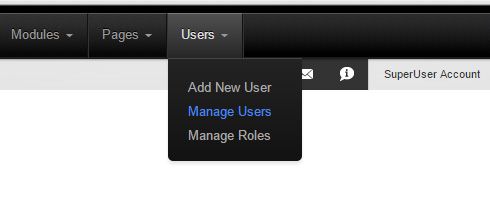
By default when creating a new user, the user will be granted a 'Registered Users' account. To create a new user account, click the Add New User button.
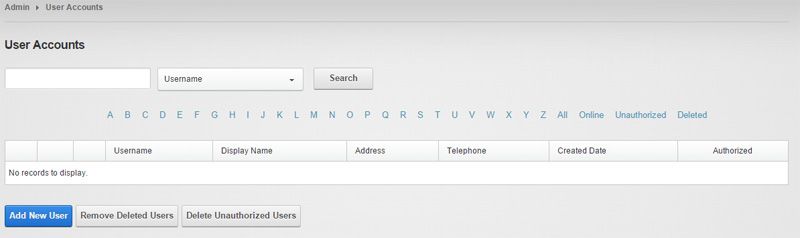
A popup window will be displayed. All of the user fields information are required. If you do not want to authorize or give the user direct access to the site, you can un-tick the authorize check box. The notify check box means when you create a user account, you want to send the notification to the user account email. Please make sure you have entered the smtp details in host settings page. There is a minimum of length password required. By default it is set to 7 characters, you can easily change this in web.config file under the root folder of your site.

Editing or Deleting User Account.
To edit a specific user account, you can perform a quick search and click the edit pencil. To delete a user you can click the bin icon. The shield icon allows you to manage user roles. By clicking the edit icon, you will get all the access of user information such as user profile, password, and roles.

You have couple options in here, you can unauthorize user if you need to or even to give a greater access by making this user account as super user account.
