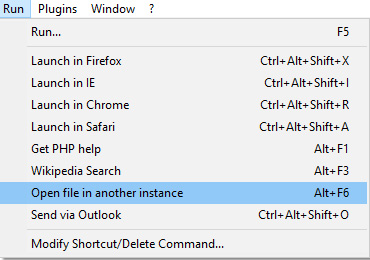You may wonder how to open a Notepad++ in new instance. By default, any new document will be opened in new tab. If you want to open multiple instance of Notepad++, you can press keys ALT + F6 on your keyboard.
Alternatively, you can use the menu Run > Open file in new instance.