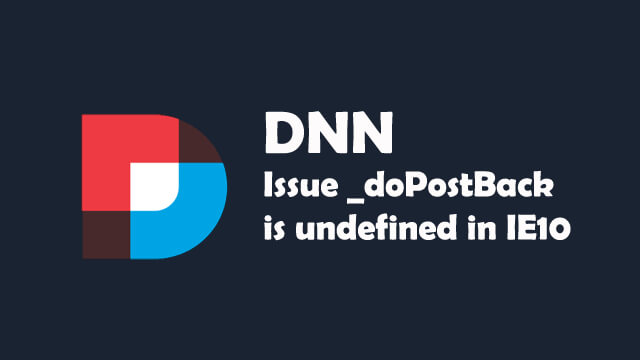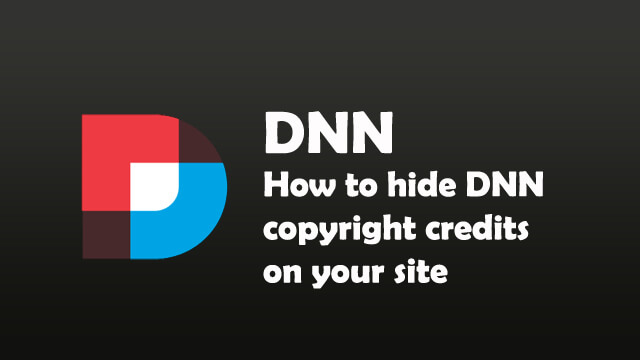Do you need to help to convert JSON time to readable human date time? Use our free tool to help you convert the time.
Allows you to remove parenthesis, brackets or braces symbols of your text content. You have an option to remove the inside wrapping content as well. For example: My Categories (1200) can be as My Categories 1200 or My Categories.
Do you have a connectivity issue when trying to connect to remote SQL Server? Use our free SQL Server Query tool to test.
Use our free alphabetical order tool to sort words or texts in ascending or descending order.
Free google adsense calculator to calculate your adsense earnings based on page impressions.